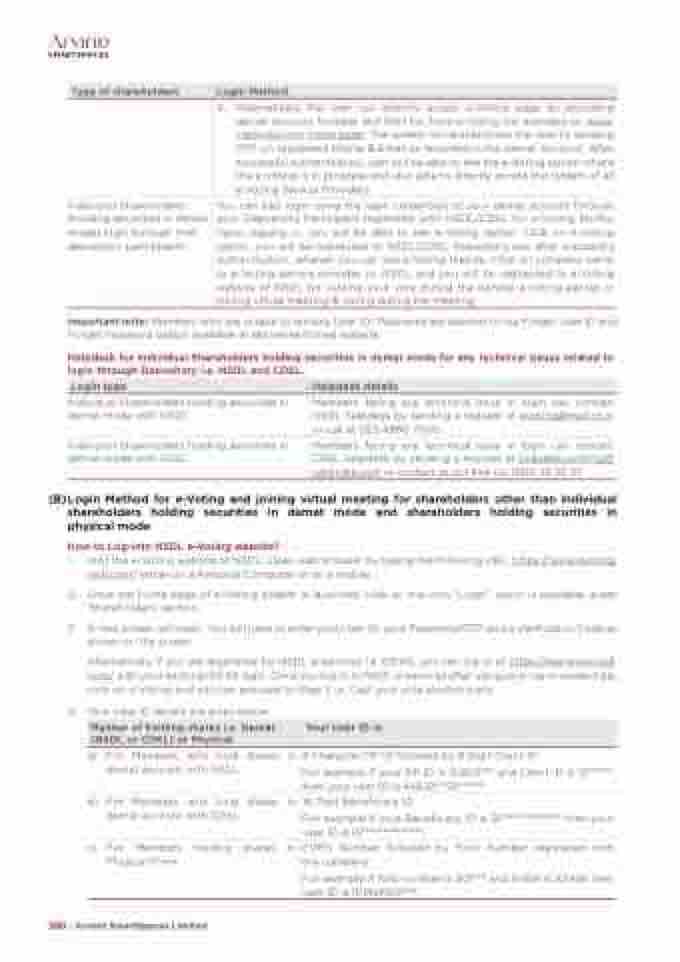Page 292 - Arvind 2024
P. 292
Type of shareholders
Login Method
Individual Shareholders (holding securities in demat mode) login through their depository participants
4. Alternatively, the user can directly access e-Voting page by providing demat Account Number and PAN No. from e-Voting link available on www. cdslindia.com home page. The system will authenticate the user by sending OTP on registered Mobile & Email as recorded in the demat Account. After successful authentication, user will be able to see the e-Voting option where the e-voting is in progress and also able to directly access the system of all e-Voting Service Providers.
You can also login using the login credentials of your demat account through your Depository Participant registered with NSDL/CDSL for e-Voting facility. Upon logging in, you will be able to see e-Voting option. Click on e-Voting option, you will be redirected to NSDL/CDSL Depository site after successful authentication, wherein you can see e-Voting feature. Click on company name or e-Voting service provider i.e. NSDL and you will be redirected to e-Voting website of NSDL for casting your vote during the remote e-Voting period or joining virtual meeting & voting during the meeting.
Important note: Members who are unable to retrieve User ID/ Password are advised to use Forget User ID and Forget Password option available at abovementioned website.
Helpdesk for Individual Shareholders holding securities in demat mode for any technical issues related to login through Depository i.e. NSDL and CDSL.
Login type
Helpdesk details
Individual Shareholders holding securities in demat mode with NSDL
Individual Shareholders holding securities in demat mode with CDSL
Members facing any technical issue in login can contact NSDL helpdesk by sending a request at [email protected] or call at 022-4886 7000.
Members facing any technical issue in login can contact CDSL helpdesk by sending a request at helpdesk.evoting@ cdslindia.com or contact at toll free no. 1800 22 55 33
(B)Login Method for e-Voting and joining virtual meeting for shareholders other than Individual shareholders holding securities in demat mode and shareholders holding securities in physical mode
How to Log-into NSDL e-Voting website?
1. Visit the e-Voting website of NSDL. Open web browser by typing the following URL: https://www.evoting. nsdl.com/ either on a Personal Computer or on a mobile.
2. Once the home page of e-Voting system is launched, click on the icon “Login” which is available under ‘Shareholders’ section.
3. A new screen will open. You will have to enter your User ID, your Password/OTP and a Verification Code as shown on the screen.
Alternatively, if you are registered for NSDL e-services i.e. IDEAS, you can log-in at https://eservices.nsdl. com/ with your existing IDEAS login. Once you log-in to NSDL e-services after using your log-in credentials, click on e-Voting and you can proceed to Step 2 i.e. Cast your vote electronically.
4. Your User ID details are given below:
a) For Members who hold shares in demat account with NSDL
b) For Members who hold shares in demat account with CDSL
c) For Members holding shares in Physical Form
8 Character DP ID followed by 8 Digit Client ID
For example if your DP ID is IN300*** and Client ID is 12****** then your user ID is IN300***12******.
16 Digit Beneficiary ID
For example if your Beneficiary ID is 12************** then your user ID is 12**************.
EVEN Number followed by Folio Number registered with the company
For example if folio number is 001*** and EVEN is 101456 then user ID is 101456001***.
Manner of holding shares i.e. Demat (NSDL or CDSL) or Physical
Your User ID is:
290 | Arvind SmartSpaces Limited